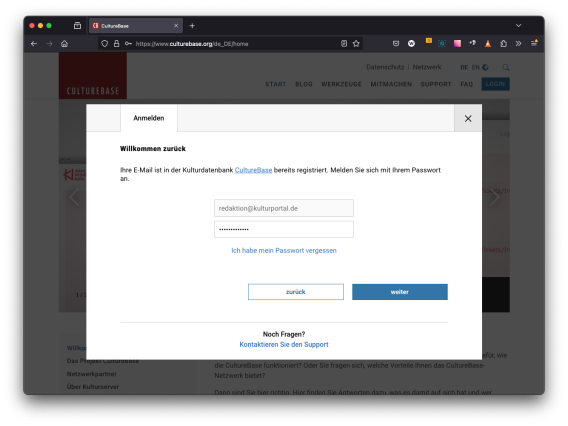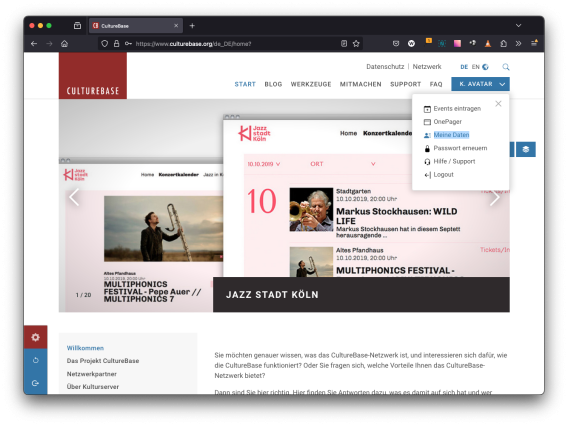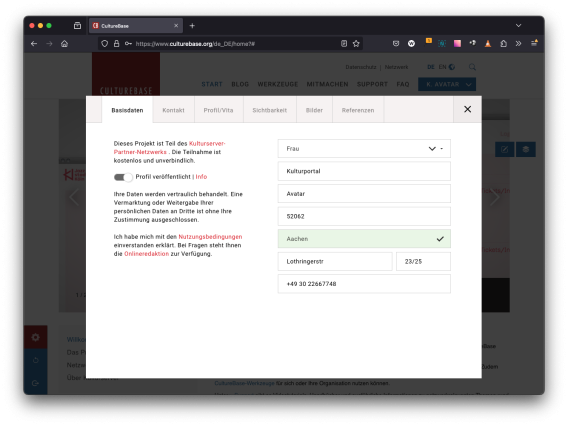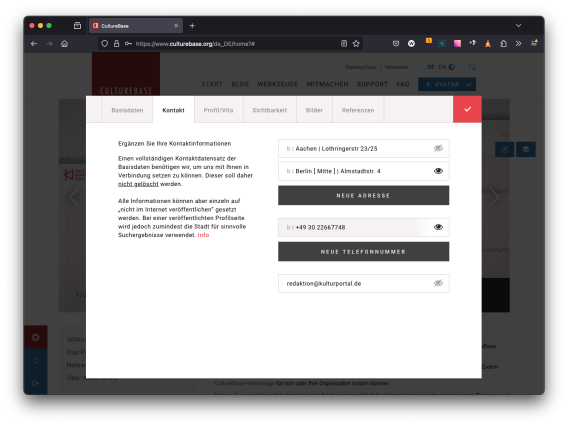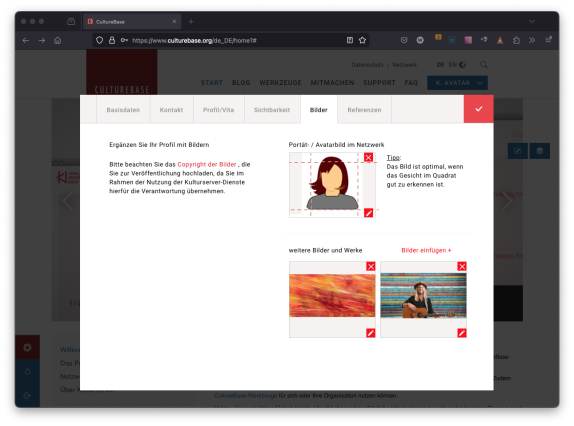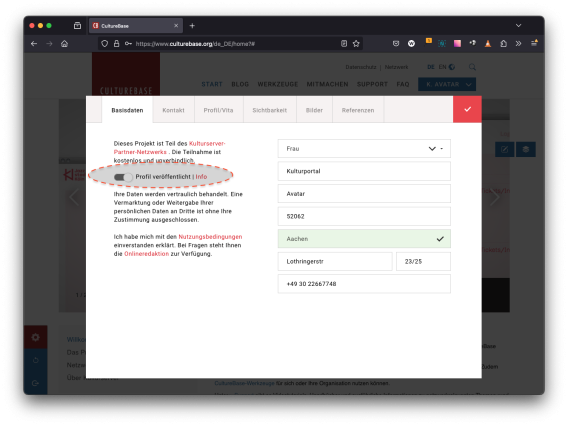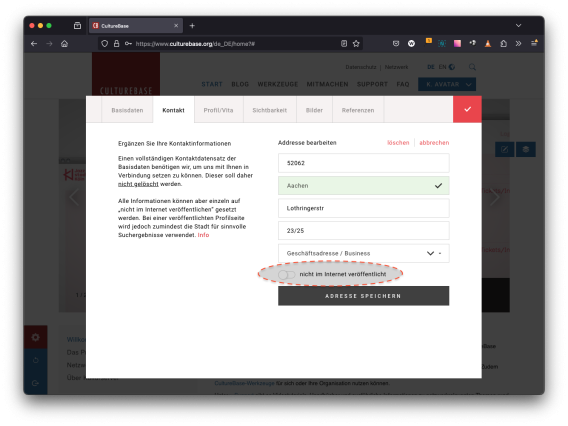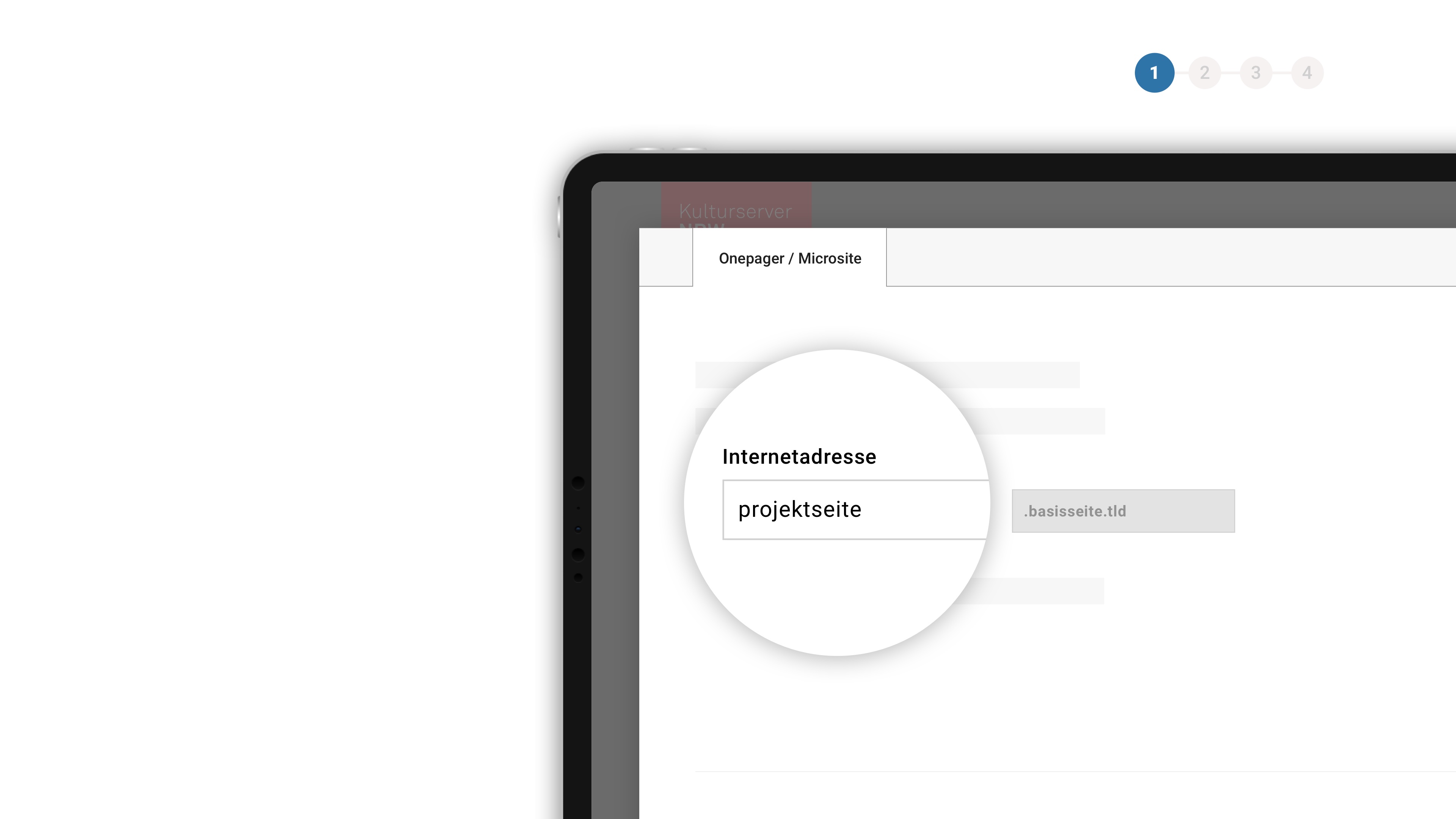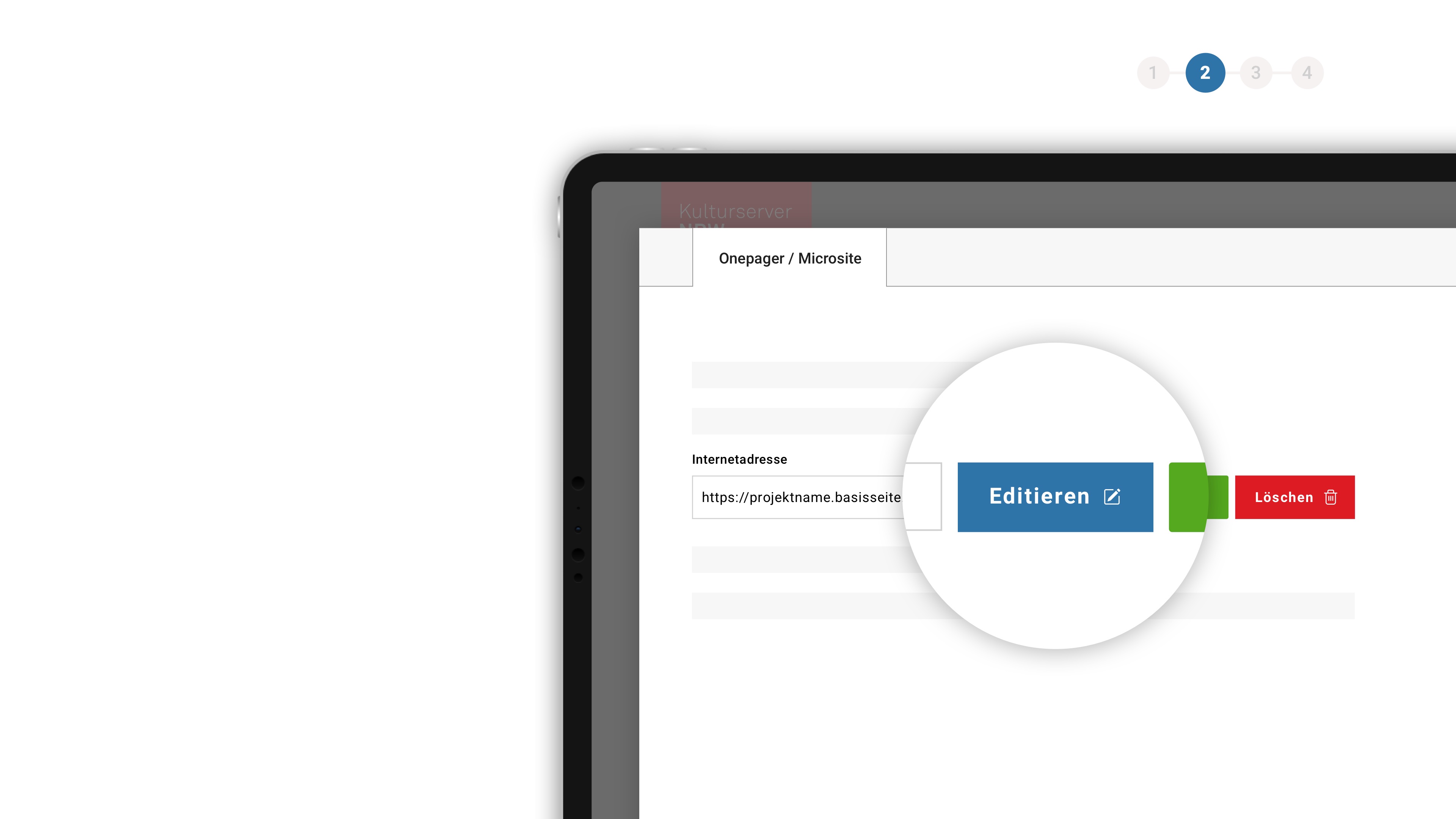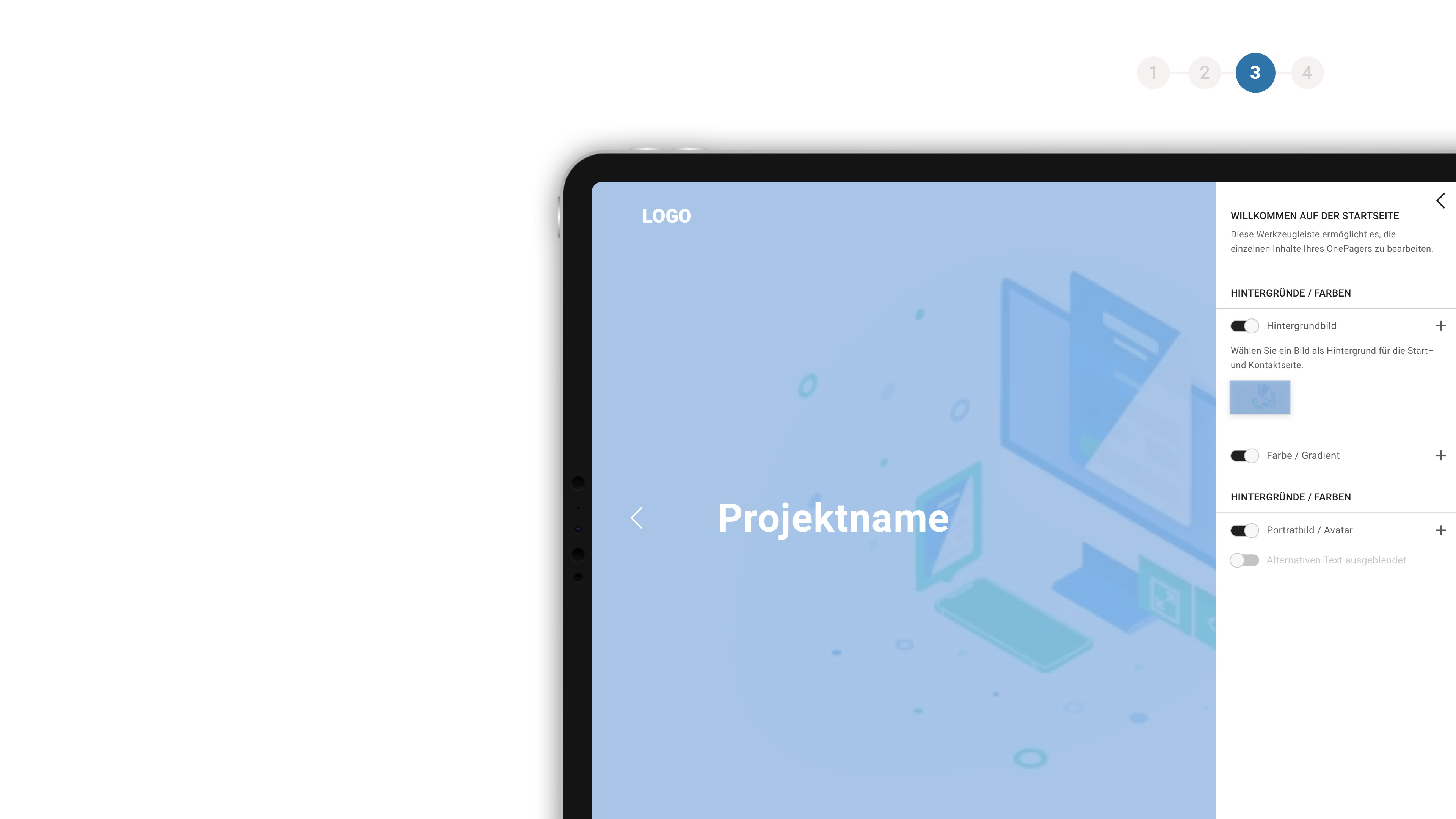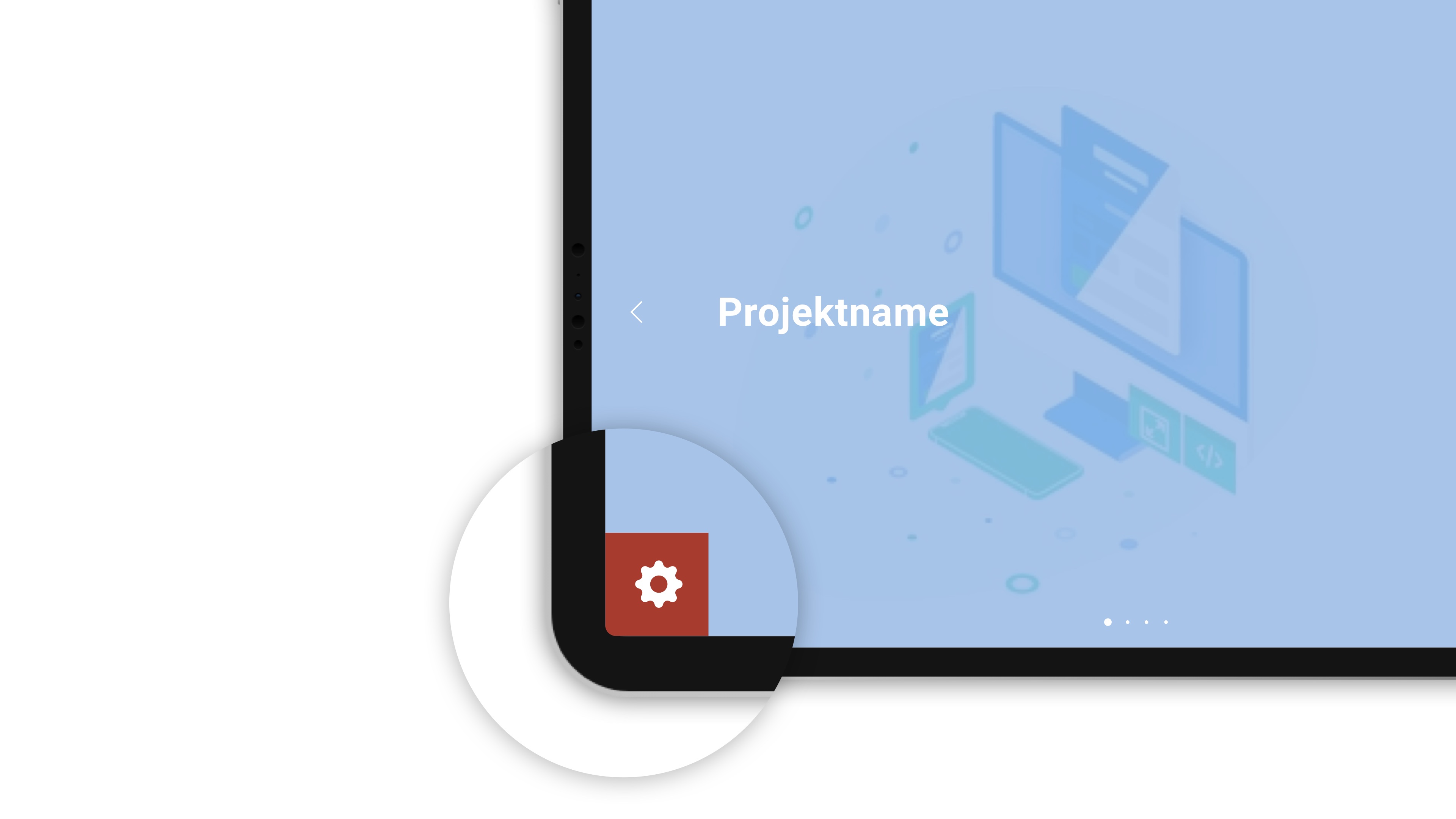about the background
If you would like to know who is behind the CultureBase network, apart from the members, please take a look at the homepage > Become a memberMy Account
Registration is the basis of the Kulturserver partner network, to whose database CultureBase a large number of projects in the field of art and culture are connected. Therefore, registration only needs to be done once. Your account can then be used for all connected partners and software areas.
Whether you want to buy tickets, chat, enter events or set up your personal profile on the portals – the central CultureBase account of Kulturserver is the key to these services.
When registering for the first time, the username must be a valid email address. Some older CultureBase members have other usernames, which will now be gradually changed to email addresses. We will contact you in this regard.
Kulturserver is particularly committed to protecting personal data and to using personal information about you only in accordance with the applicable Federal Data Protection Act and the Media Services State Treaty.
> Further information on informational self-determination
> GDPR information for registered persons / users with an account
System cleanups in CultureBase
When you log in, you are not yet using an account in e-mail format? Then we will be in touch with you soon. This is because we are gradually converting all accounts to this format as part of our update and clean-up processes.
Do you have multiple accounts in the CultureBase network? If so, we will also contact you to carry out the system clean-up for your various membership accounts together with you.
Further information can be found in our blog on Kulturserver NRW: (German Version)
> Umstellung der Culturebase-Logins
> Systembereinigungen in der CultureBase
The system cleanups enable us to continue to keep the system up to date. Thank you for your cooperation!
Would you like to change your account password or have you forgotten it? If so, you will find instructions on how to proceed here.
We also recommend that you regularly update your password for security reasons.
I have forgotten my password. What can I do?
If you know your username and have provided a valid email address in your account, you can reset your password yourself. To do this, click on the LOGIN button at the top of this page and enter your username in the window that opens.
How can I change my password?
Log in to your account by clicking on the LOGIN button at the top of this page and then click once on your username. The user panel will open, showing you the functions that you can use with your account.
Click on PASSWORD and enter your new password twice. Then click on SAVE PASSWORD once and you can use your new password from now on.
My new password is not being accepted. What can I do?
The combination of words you have chosen may not meet the password requirements. Please note the following:
- The password must consist of at least 8 characters.
- It must contain letters and numbers as well as special characters.
- The password must match the repeat password.
If you no longer know your username and/or have not provided us with an e-mail address, please contact our support team. Please be sure to then provide us with a valid e-mail address so that we can contact you if we have any questions!
Would you like to set up an account to use the CultureBase services?
To do so, click on LOGIN at the top of this page and enter a valid email address as the username in the window that opens. Then set a password and follow the further steps.

I am unsure – What exactly do I have to do to register?
Watch our video tutorial. It will guide you through the individual steps of registration:
Watch video on registration | 2min
I cannot complete my registration. What can I do?
Check password
Did you follow the instructions when entering your password? You will find these both in the registration form when you register and in our FAQ section under Edit password
Java Script/Cookies
Have you activated a Java Script blocker or switched off the acceptance of cookies in your browser? Both functions must be activated for a successful registration.
Activate Java Script
Our registration is Java Script-based. This means that, for example, it can be checked during registration whether email addresses and/or telephone numbers have the correct format. If you have activated a Java Script blocker, you will not be able to register. Deactivate the Javascript blocker in your add-ons, delete the browser cache and try again.
Accept cookies
In order for the system to remember that it is you who has registered, so-called session cookies must be allowed. Without these, registration cannot be carried out. Allow these cookies to be accepted in your browser settings, delete your browser cache and try again.
You can find out how to delete your browser cache under General tips.
I have not received a registration link. What should I do?
After registering on the portal, you will receive a link by email. Click on this link to confirm your registration.
If you have not received an email, please also check your spam folder.
Please note that the link to confirm your account can only be clicked once and has a limited validity.
My registration link does not work. What should I do?
Have a new link sent
You can use the forgotten password function to have a new link sent to you.
- Clear your browser's cache and reload the page using the F5 key.
- Now go to Login and enter your account in the account field.
- Click on ‘Forgot password’ and then on ‘Create new password via email’. A new activation link will be sent to your email address.
- Do not click on the link in the email, but copy the link text, paste it into the address field of your browser and open the link.
Register with a webmail address
If you do not succeed with the steps mentioned above, additional tools/settings within your mail programme may be preventing you from accessing the link. Try registering again with a webmail address via a webmail service such as gmx, gmail or similar.
For entering your phone number, please consider the international format.
+49 30 00000
- the country code is written without zeros, but with an "+" e.g.: +49 for Germany
- the city code is set with a space and without the "0" e.g.: +49 30 for Berlin
- please set your own number with another space: +49 30 2266xxxx
- there are neither brackets nor slashes
This is necessary for a structured entry of your data and based on DIN 5008.
Would you like to edit your personal contact details, e.g. your address, or upload a (different) picture?
To do this, please log in at the top of this page via LOGIN with your user ID. Then click once on your username, which appears here. The user panel will open. After clicking on PROFILE or MY DATA, you can edit your contact details.
An input mask will now appear in which you can edit your data.
Under ‘Basic data’ you can view your basic data and specify whether your profile should be displayed on the internet.
You can enter and edit your address and contact details under ‘Contact’. The eye shows that the corresponding entry is displayed on the internet.
- Clicking on the entry you wish to edit will open the editing screen.
- You can delete the entry by clicking on ‘Delete’.
- The ‘Show on my profile page’ switch allows you to determine whether the data should be displayed on the internet or not.
You can change your profile picture and add more pictures under ‘Pictures’.
Entries in structured, tabular CV currently not possible
We regret that there are difficulties in processing the structured, tabular CV. The reason for this is that the editor is currently being further developed and therefore cannot be used. Planning and publication for the new construction of the interface will take some time.
To avoid problems arising from this situation, Kulturserver offers to change or remove incorrect, incomplete or missing information directly in the database. You have the following options:
1. Send us your updated text as a text document to support@culturebase.org. In addition, a screenshot and/or a URL/website of the issuing office of your CV would be very helpful.
2. Use the description field in your personal profile. We can then remove the old texts in the CV section upon request.
Entries in the CV in the OnePager
For users whose data was provided in the OnePager as part of a migration, it may appear that the output of the CV in the portals and the output in the OnePager come from the same database. However, the Vita data was transferred to the OnePager as a copy. The text area can therefore be changed and further developed in the OnePager according to your own needs - see:
https://www.culturebase.org/en_EN/onepager#about
You do not want your address to be displayed on the internet? Or you would like to delete all your personal data from the CultureBase? Information and instructions can be found below.
I would like to keep my account, but no longer display my web business card on the internet. What can I do?
Simply log in with your user ID at the top of this page via LOGIN. Then click once on your username, which appears here. Then click on ‘My data’. This opens the user panel. You can change the visibility of your web business card via the INTERNET ENABLINGSTAB by activating/deactivating the ‘Do not display profile on the internet’ button.
I would like to make certain information in my personal profile visible or invisible.
To change the visibility of individual pieces of information, such as an address, click on the corresponding entry and use the slider to switch between ‘Published on the internet’ and ‘Not published on the internet’.
Where will my web business card be displayed?
Your web business card will appear on the various federal state portals of Kulturserver. An overview of our partners and potential output pages is provided.
How do I delete my account?
If you want to delete your entry/account completely, please contact: redaktion@kulturserver.de