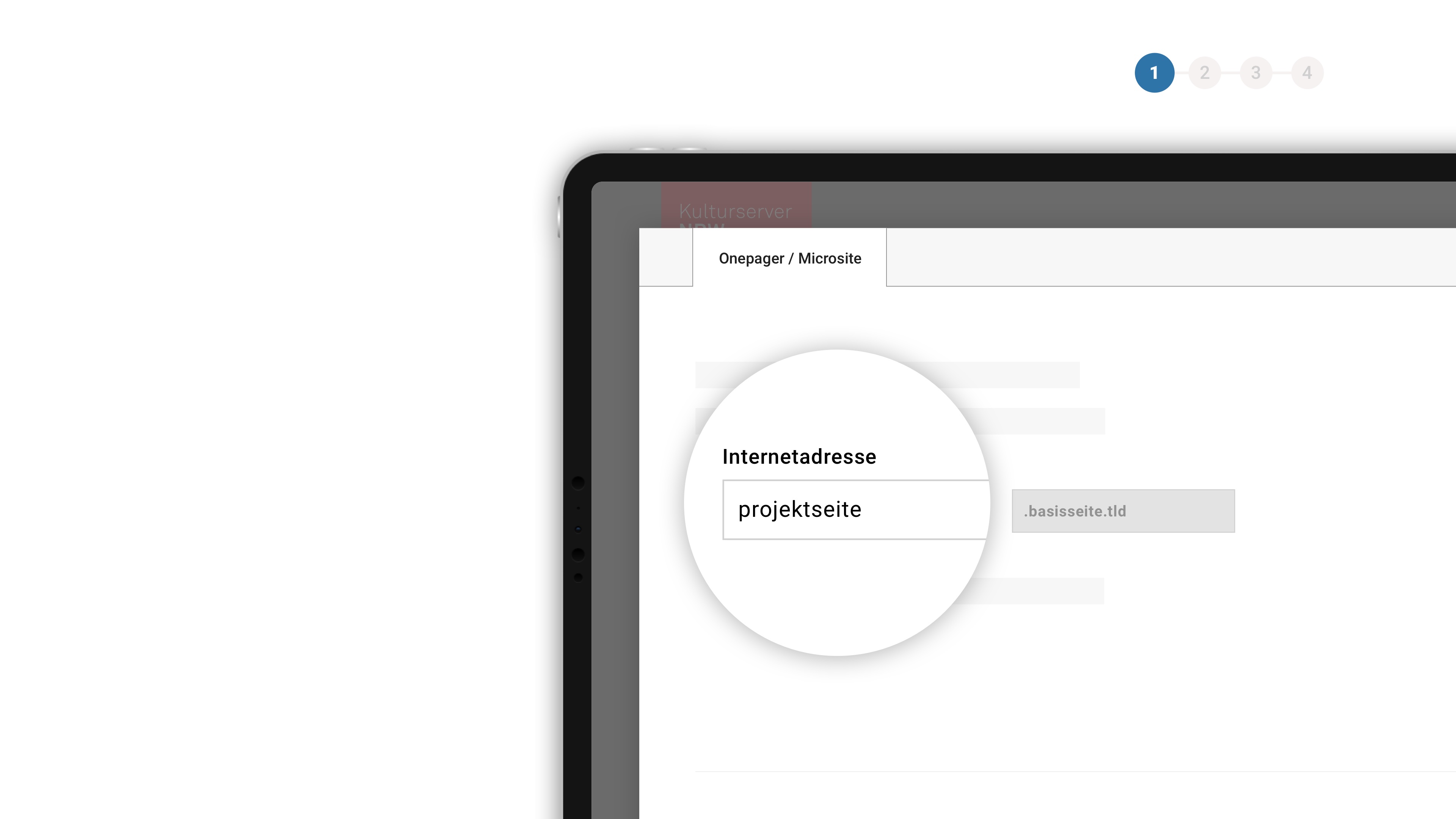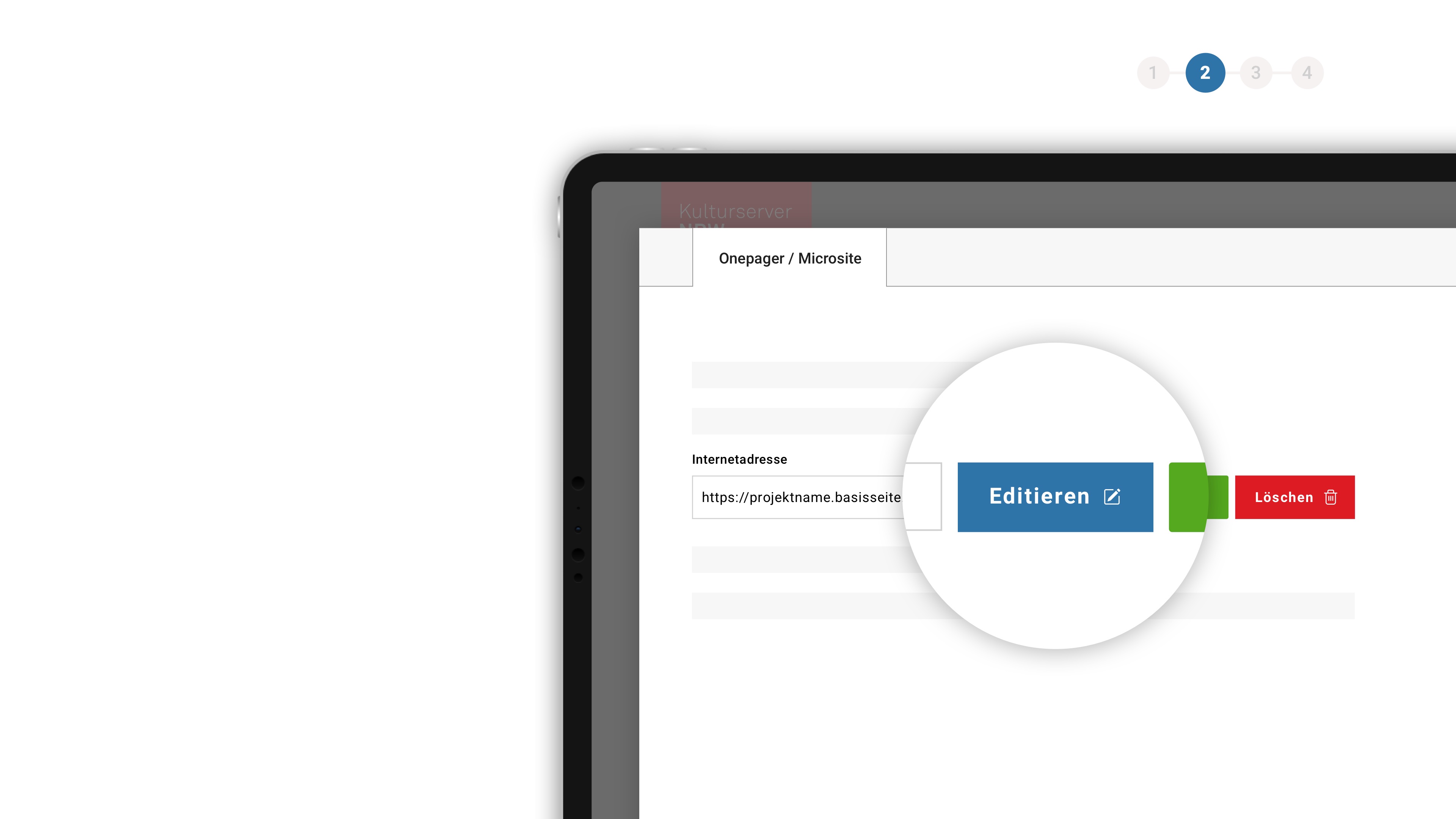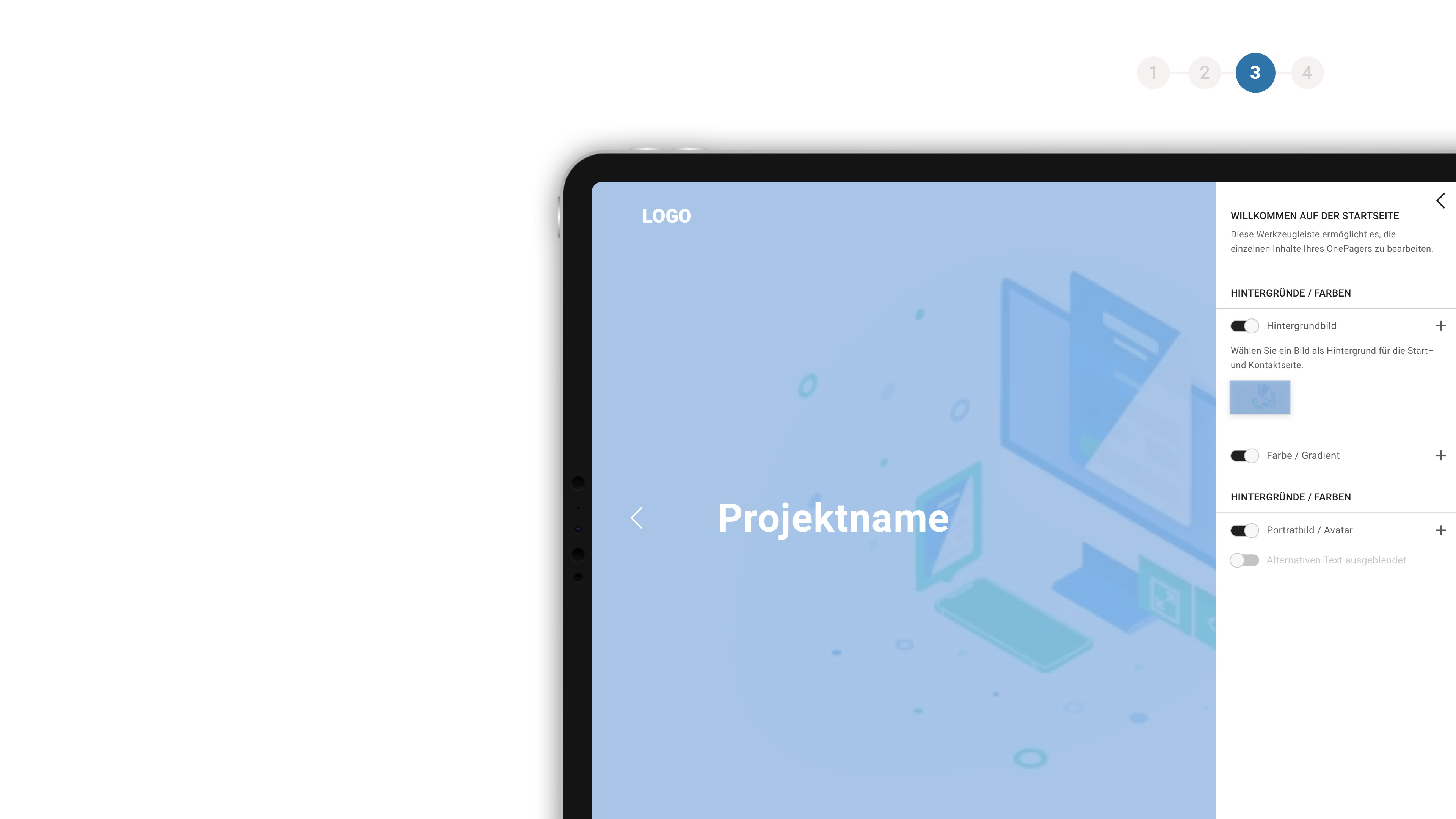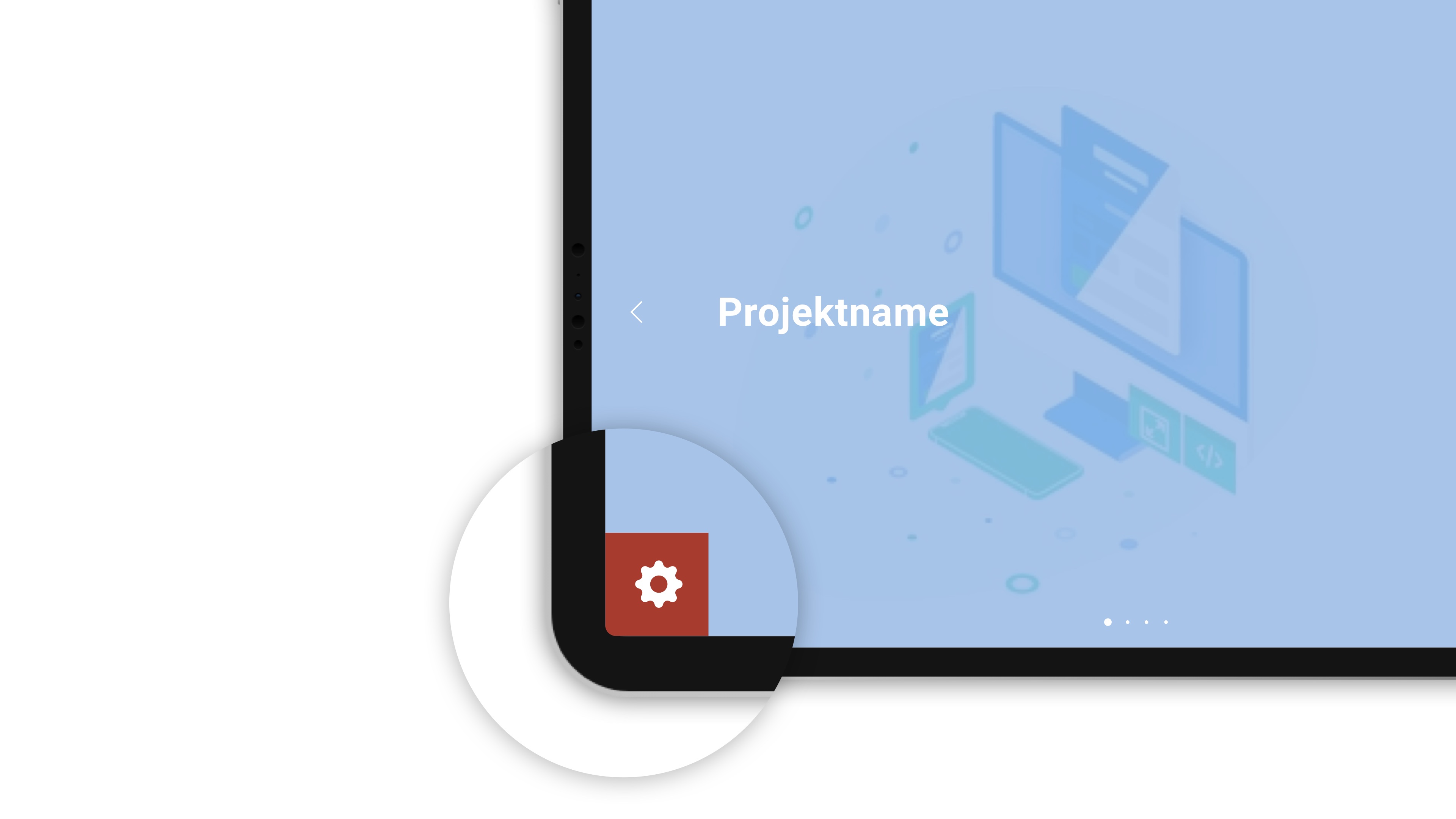about the background
If you would like to know who is behind the CultureBase network, apart from the members, please take a look at the homepage > Become a memberYour CultureBase-Account allows you to use the basic version of our newsletter system > cb-news.
With cb-news you can create a mailing list to which you can address your newsletter.
Under which conditions can I use the free version of cb-news?
The basic version is free. If you send many newsletters or reach a big mailing list we charge a limited price:
| recipient/month | Usage of pictures |
volume limit | price/month* |
| up to 1.000 | no | none | free |
| up to 5.000 | no | none | 7,50 € |
| up to 10.000 | yes | 2 GB | 15,00 € |
| up to 25.000 | yes | 4 GB | 20,00 € |
* plus tax
If you want to use a special mailtemplate or include more pictures in your newsletter
Wenn Sie z. B. ein eigenes Design verwenden oder mehr Bilder in den Newsletter einbinden möchten, please contact our support team.
When you first login to the newsletter system a tutorial explains you how to create a newsletter. Follow the tutorial and fill in every data field.
You can also use our PDF instructions (german only).
You can create a mailing list by clicking on "Kunden" (customers) or you can import a mailinglist as a CSV file.
Various special functions are available to you for processing your newsletter, with which you can improve the design of your newsletter. These special functions are also stored directly in cb-news in the processing mask of the respective newsletter under "Tools".
How do I create links in the newsletter text?
There are several easy ways you can add links within your newsletter text:
write the internet address in the text, e.g. B. http://kulturserver.de
Put the term in square brackets and write an Internet address after the brackets without spaces, e.g. B. [click here]http://kulturserver.de
embedding email addresses is done in the same way, e.g. B. myname@domain.tld would then be [Redaktion]meinname@domain.de
The newsletter tool automatically converts these notations into links.
Can I also personalize my newsletter?
There are different options how to personalize your newsletter, i. H. can be provided with a personal salutation. To do this, simple variables are placed in curly brackets in the text. cb-news then replaces these variables with the corresponding text modules when sending.
You want to send the recipient e.g. B. Address "Dear John Doe"? Then write "Dear {firstname} {surname}" at the beginning of the newsletter. Of course, this only works if you have entered the first and last names in your mailing list.
The e-mail address of the addressee, e.g. B. hans.mustermann@kulturserver.de can be inserted using the variable {email}.
The time of dispatch, e.g. E.g.: 3/12/2007 is inserted by the variable {date}.
The name of the newsletter, e.g. B. KulturLETTER is inserted through the variable {newsletter}.