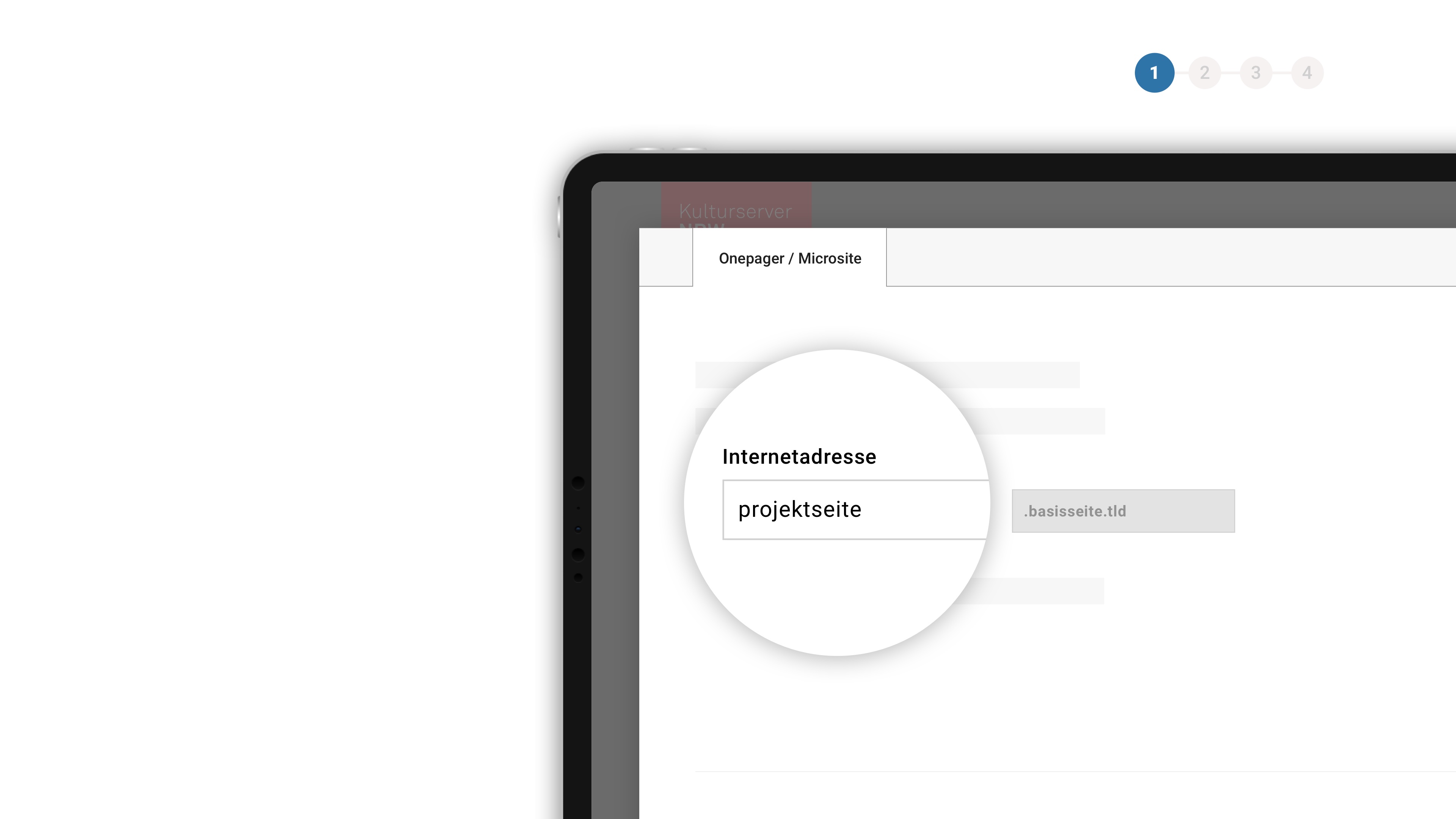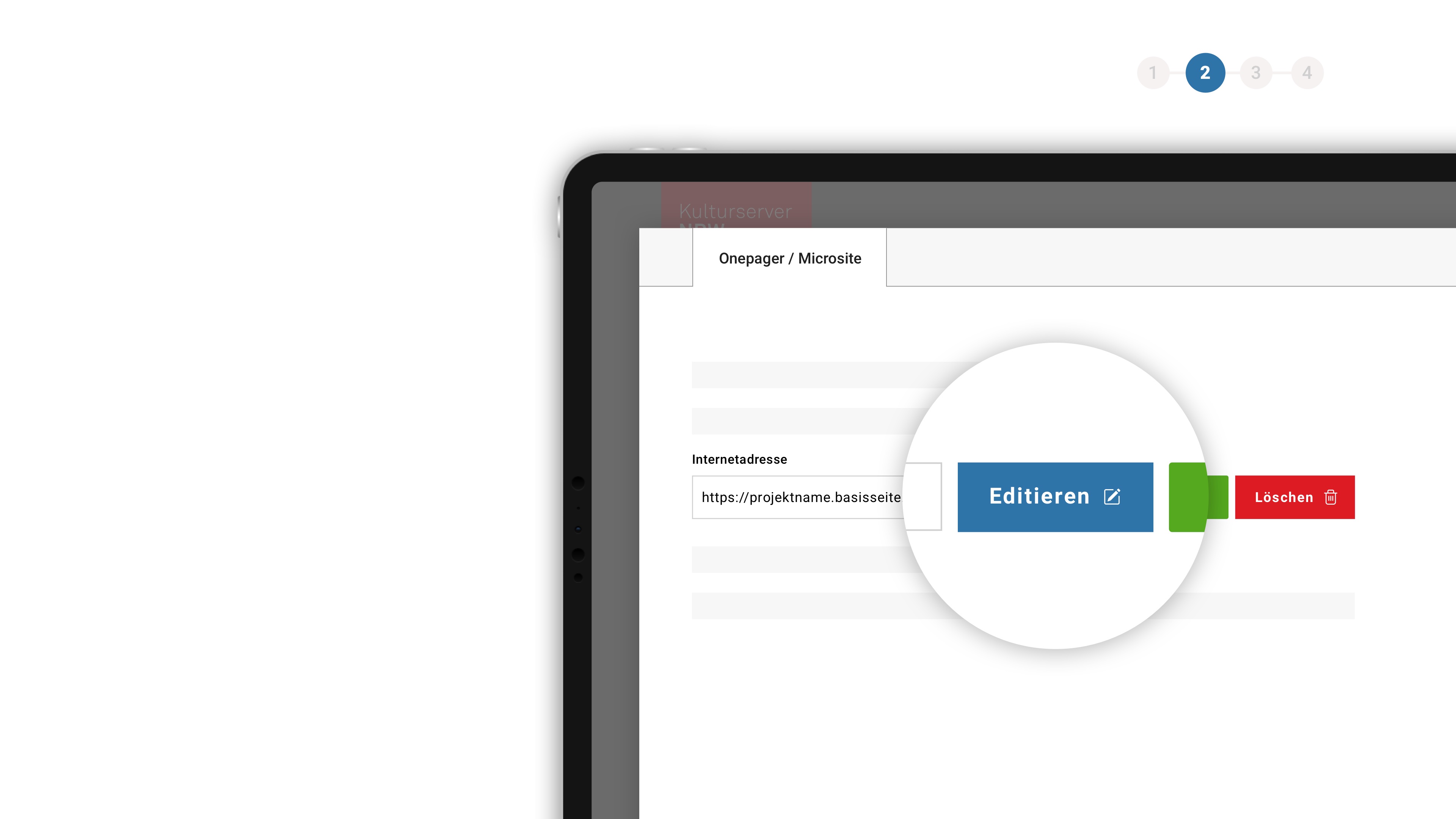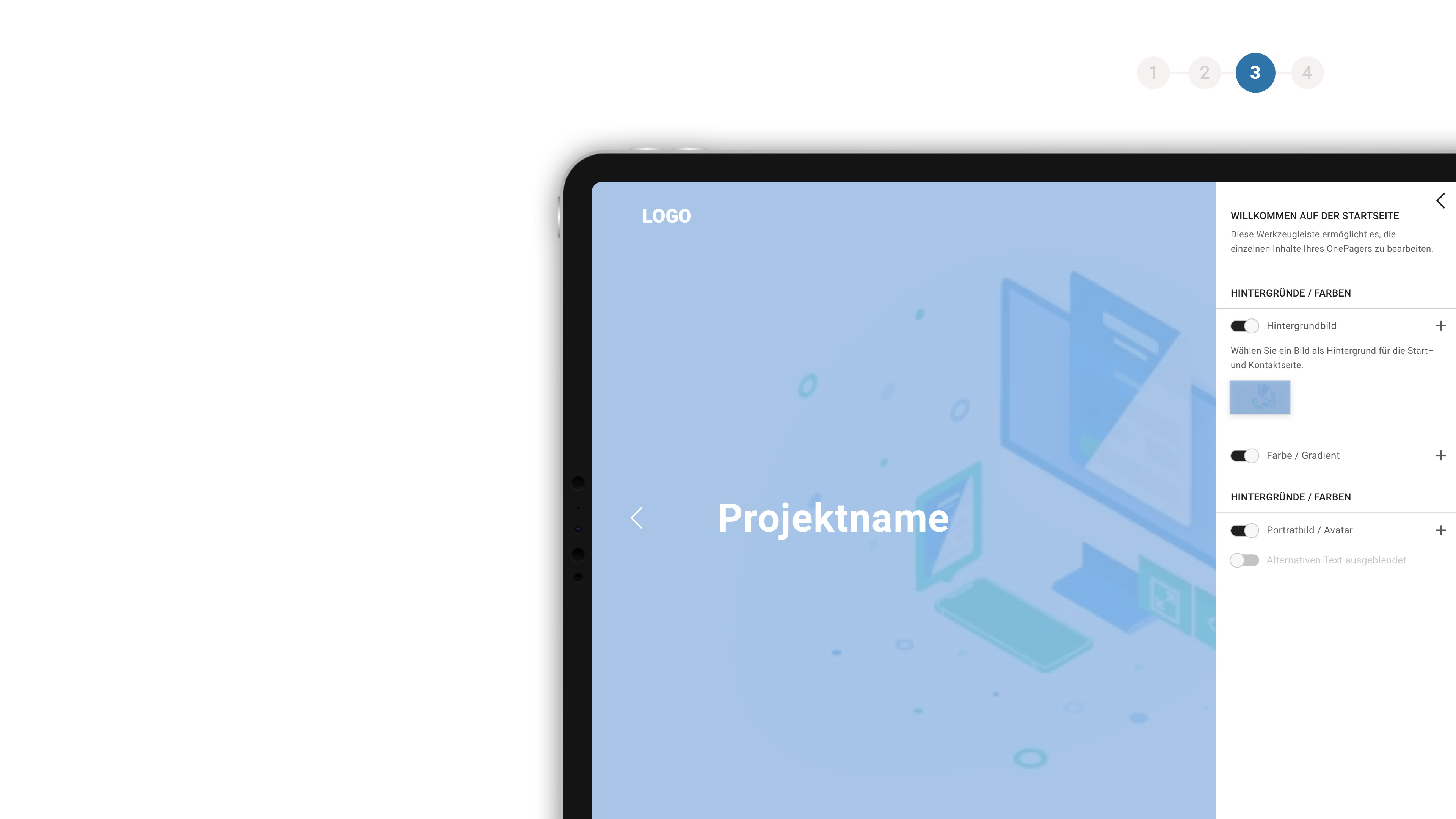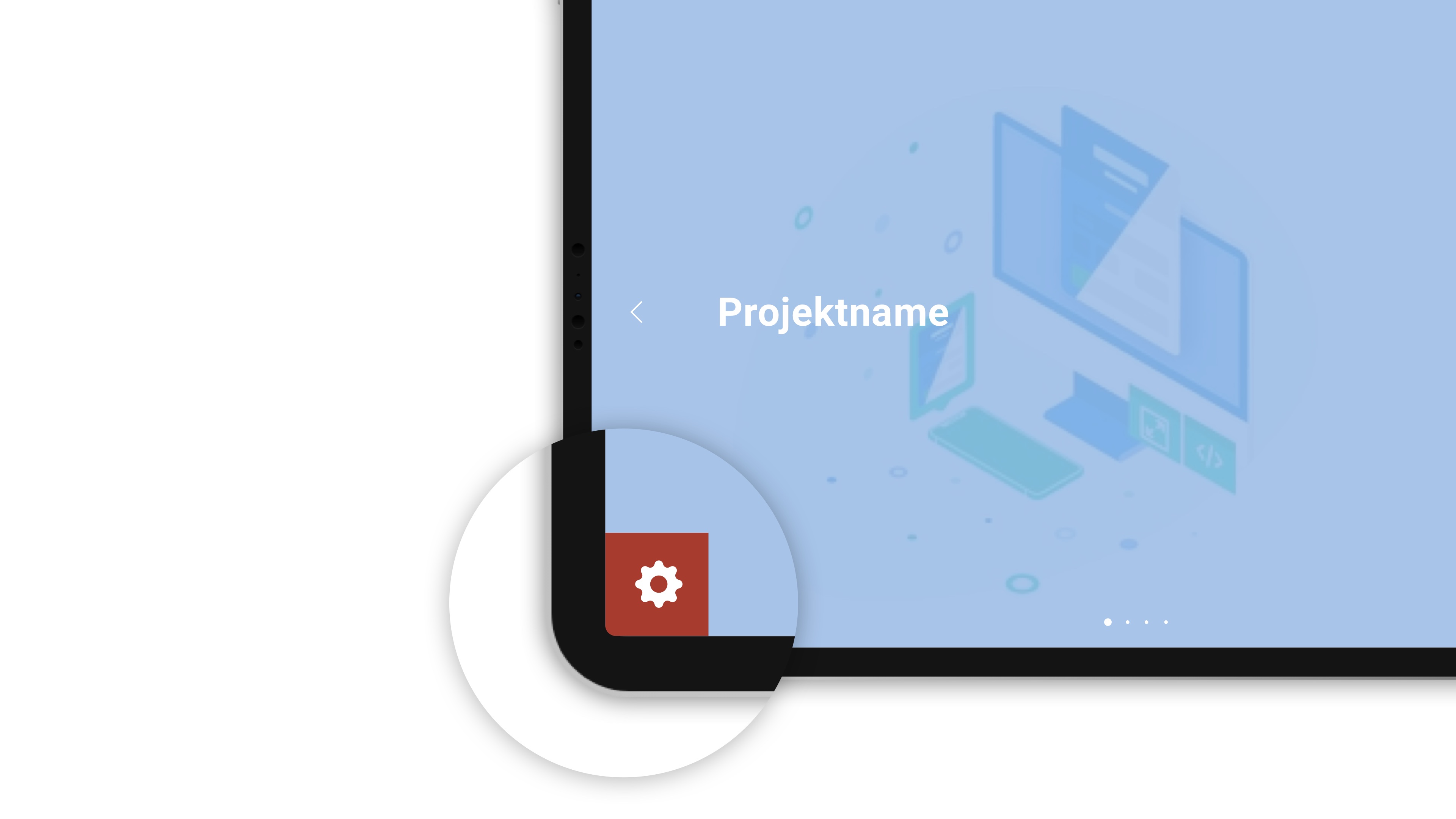about the background
If you would like to know who is behind the CultureBase network, apart from the members, please take a look at the homepage > Become a memberData partnerships
Data from CultureBase concerning events, institutions, artists and other creators is generally available for free use and dissemination. The reason for this is Kulturservers primary objective: Support the user community by disseminating its cultural information published for the internet.
Everoyone who uses the data, thus becomes part of the CultureBase data parner network. We cordially invite you to become a data partner as well.
An overview of other partners in the network can befound on our > network page. If you are looking for advice on a data partnership prokect, please contact our > support.
In the following, we present the current options for event data import and expot. "Import" means: You load your data into CultureBase. "Export" means that you pull data from the CultureBase calendar module. When exporting, we ask you to always also use > our logo.internal.
Thank you very much!
To import larger amounts of event data into CultureBase at once, you have the following options:
The event import via CSV interface
To import dates in CSV format into CultureBase, an upload function is available via our tool > cb-stage.
To do this, you first collect your data in a table, which you then upload. It is also possible to edit, correct or add new information (e.g. images, descriptive texts) to the events individually via the software interface.
The appointment data is imported via the Excel format with the .csv file extension. The tabular structure is precisely specified and must be adhered to. You can find a quick guide here to > download.
To use this service, please contact our > support so that we can activate it for you..
If you would like to have an automated interface to automatically get your event data from your system to CultureBase on a regular basis, you can use our XML interface:
The automated event import via XML interface
Via the XML interface, your event data is stored under a specific URL in the form of an XML file. CultureBase then sets up a service that automatically fetches the data stored in the XML once a day or by agreement and updates the event data in CultureBase.
A general interface description with information on how to structure the XML for an import into CultureBase is held in our > documentation.
For more information, please feel free to contact our > Support.
Instructions and documentation for importing events can also be found under
> Manuals/Instructions.
You can export event data from the CultureBase in the form of raw data in CSV and XML formats, in order to feed it into your own system and display it on your website. The following procedure is recommendet:
Review of the data stock and test export
In order to be able to assess which data we can hand over to you and what options you have, you can first manually pull an export from the CultureBase yourself using the > cb-out tool. Simply log in with your CultureBase account under LOGIN to get an export in CSV (Excel) or XML format. Here you will also see the customisation options.
Filter options
You can filter the data to be exported according to the following criteria:
- Account: The event data of a specific user account is exported here.
- City / Region: The export contains the event data of a specific city or region.
- Venue: You will receive event data of a specific location/venue.
- Period: The event data is exported for a specified period - 4 weeks in advance, 3 months in advance ...
In addition, you can adjust the scope of the data read out per event date.
If you are satisfied with the siifting of the available data, we can set up an automated interface for you on request. You will then receive a URL via which the data can be retrieved as often as you wish.
They are updated daily so that you always receive the latst data.
Instructions and documantion on importing data can also be found under > Manuals/Instructions.
For further information, please contact our > Interface support.
If you want to output event data on your website but do not have the possibility to process the raw data yourself in the form of an XML or CSV, you can alternatively use a CultureBase calendar module. We offer a free basic version as well as individualised calendar modules.
Basic calendar module
Partners who would like to output event data on their website, but do not have the possibility to process the raw data themselves in the form of an XML or CSV, can alternatively integrate a CultureBase calendar module into their pages. For this purpose, we offer a basic version via iframe/php-include, which provides date extracts of an account, a venue or a city. Extensions can be coordinated accordingly.
You can find an example here: > oschatz-erleben.com
If you are interested, please contact our > Support
Individualised appointment interface (JSON)
If the functions of the basic calendar module are not enough for you and you would like to output data from the whole of Germany or a specific federal state and/or would also like to adapt the design of the calendar module to the appearance of your website, we will be happy to create an individualised calendar module for you. It can be created either as a php-include or iframe.
Our in-house designers will create an individual design according to your wishes, the configuration of the module will be done by our technicians.
If you would like to receive more information about the creation of an individualised calendar module, please contact our > Support.