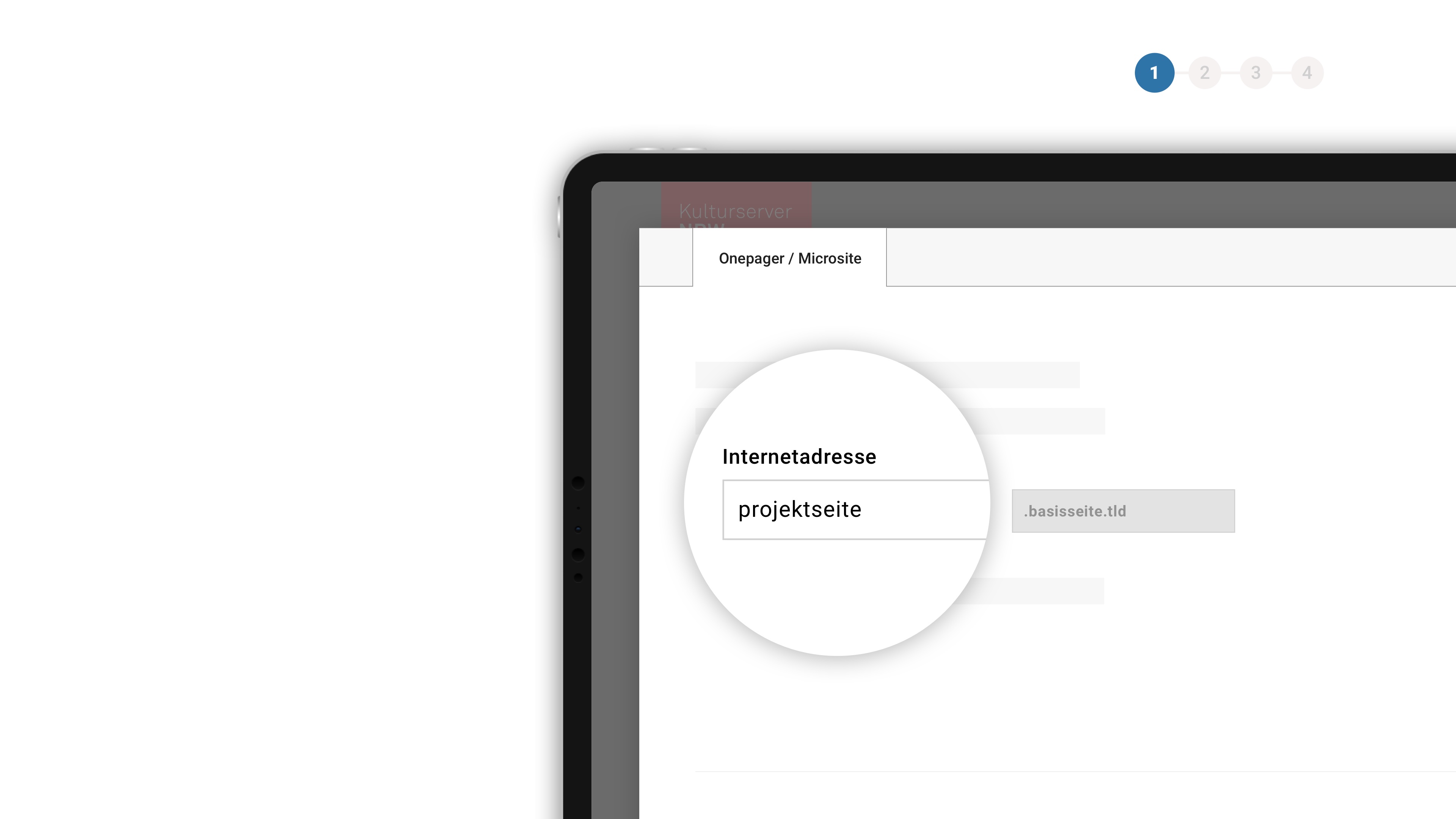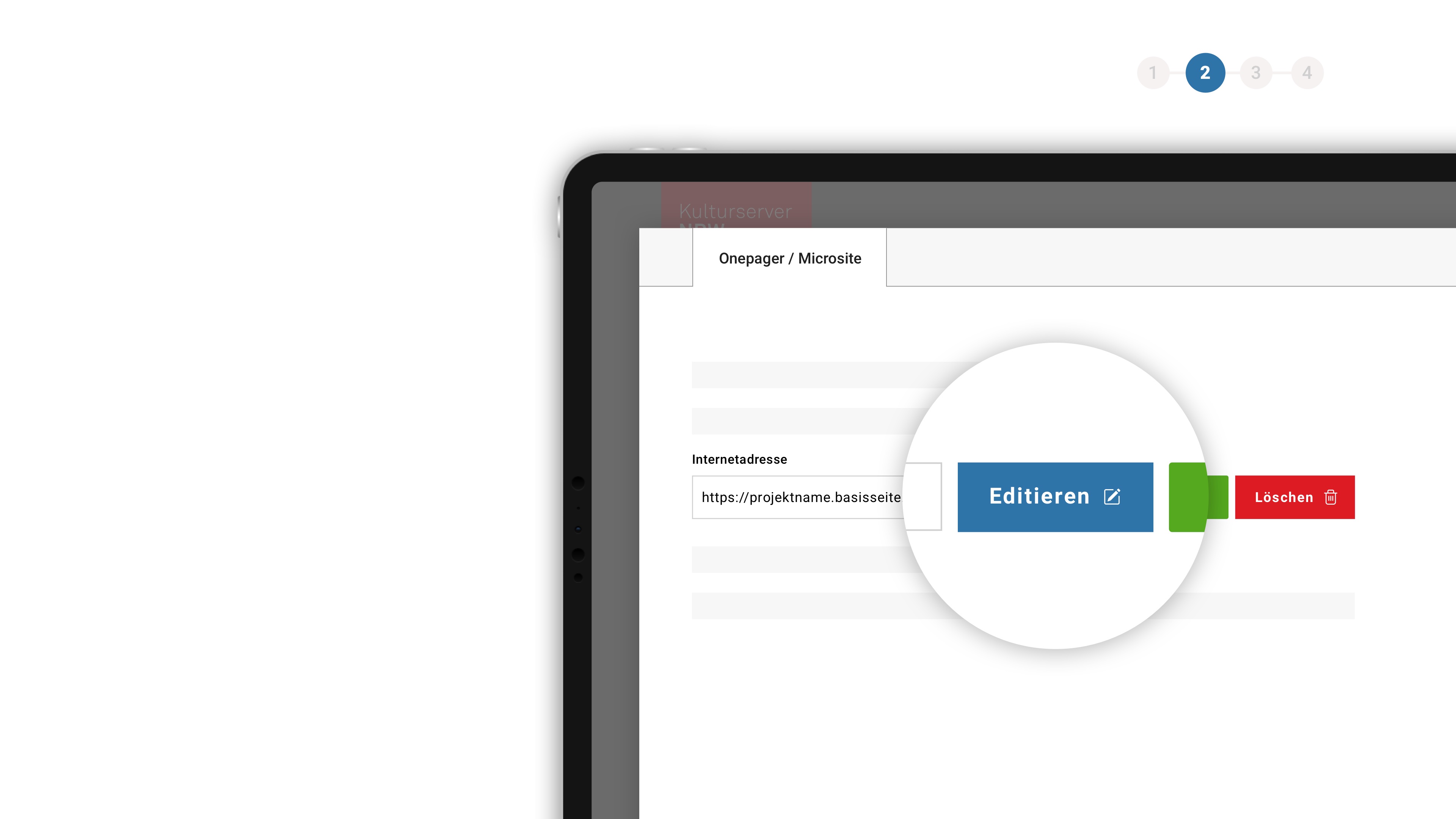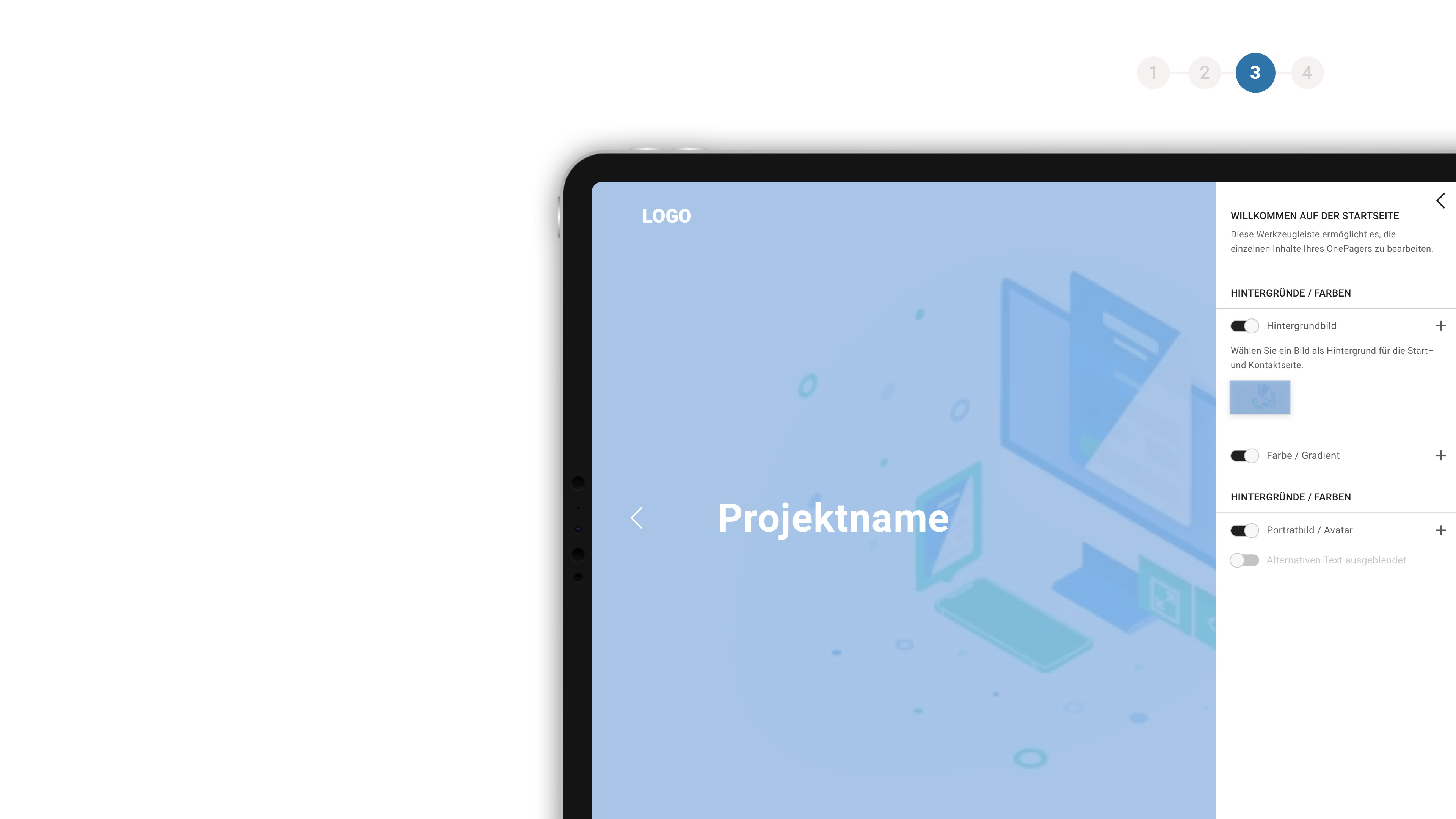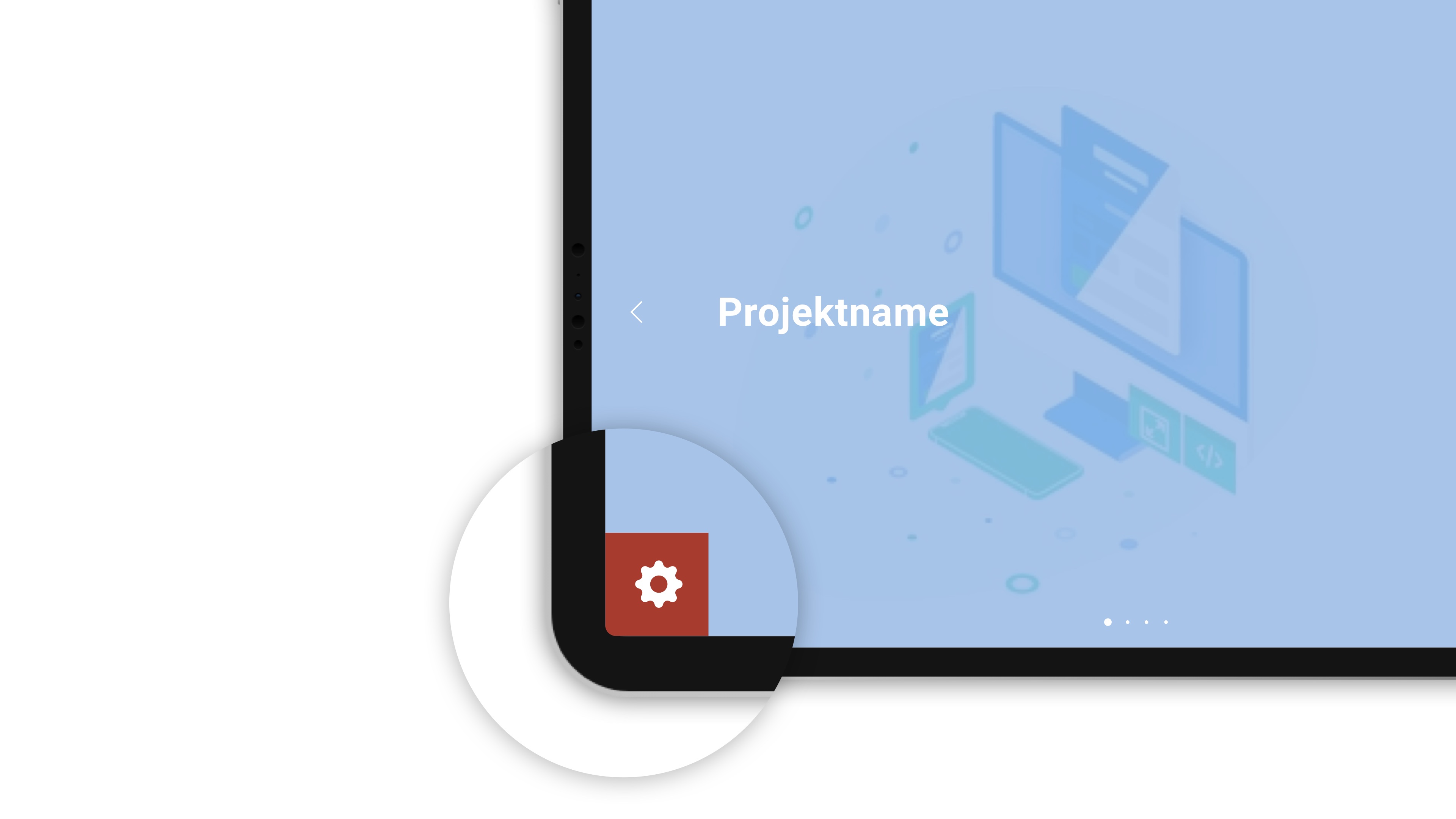about the background
If you would like to know who is behind the CultureBase network, apart from the members, please take a look at the homepage > Become a memberLivestream Support
We, Stiftung kulturserver.de gGmbH, organise livestreams regularely. We would love to stream your event live!
Get to know more
You have troubles watching the livestream? Here you can find general information how to access the livestream.
Please always use the latest browser version – not only for performance reasons but also for security reasons.
If you have further questions regarding the livestream please contact our
support team
For watching the livestream we recommend to use the latest version of Firefox, Chrome, Safari or Microsoft Edge.
The latest versions are (date 06/2018):
- Firefox: 60
- Chrome: 67
- Safari: 11.1
- Microsoft Edge: 17
If you use an older browser version please update:
Here we show you how to update your browser version-> Browser
If you cannot update your browser or cannot access the livestream on the website please use the alternative player
For this you need to allow the function "shockwave flash player" in your browser.
Instructions how to activate flash player (for example firefox):
- Open "addOns" in the browser menu
- Choose "Plugins"
- activate "Shockwave Flash"
> open the alternative player <
If you encounter troubles with the livestream we recommend to delete your browser cache.
Read our instructions how to delete your cache.
Talk to us - Stiftung kulturserver.de gGmbH offers various solutions from a basic complete package ((still) camera, streaming, recording) to more complex solutions in cooperation with your camera team.
An embed player (i-frame) is available for integration with a test page for the output on your website. Via an interface, the event can also be switched quickly and easily via several websites as well as Facebook or other social media channels. An alternative player also brings users of older browser versions on board.
We are happy to accompany you! You can reach us via the email address info@kulturserver.de